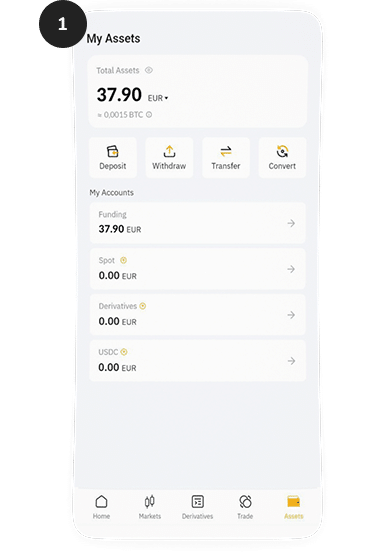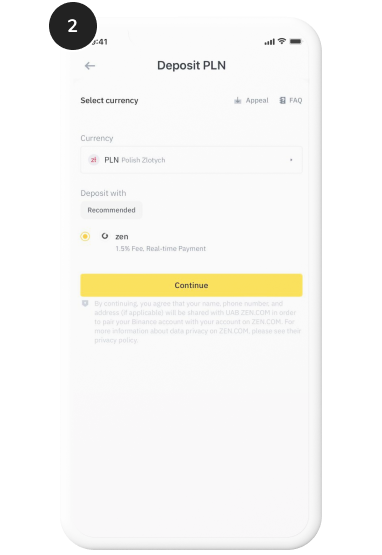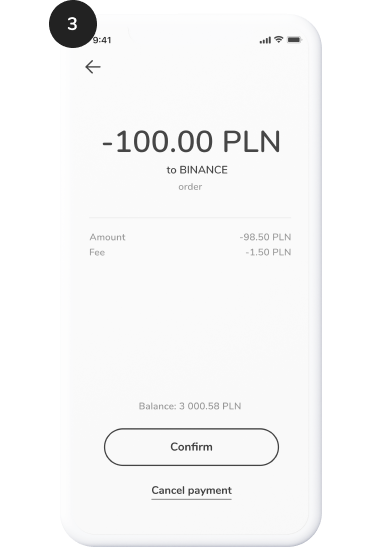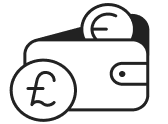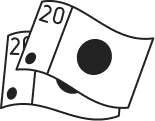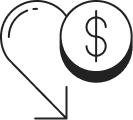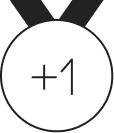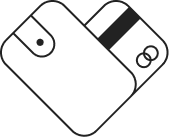Instant PLN, CZK, RON, HUF deposits FOR FREE now on Binance
Exchange FIAT currencies into cryptocurrencies in Binance with ZEN. Register or log in to Binance*, download the ZEN.COM app and get:
- free access to ZEN in the Platinum plan for 30 days,
- access to more than 350 cryptocurrencies,
- instant top-ups of your Binance account directly through ZEN in local currencies.
*The offer applies to new Binance and ZEN users.
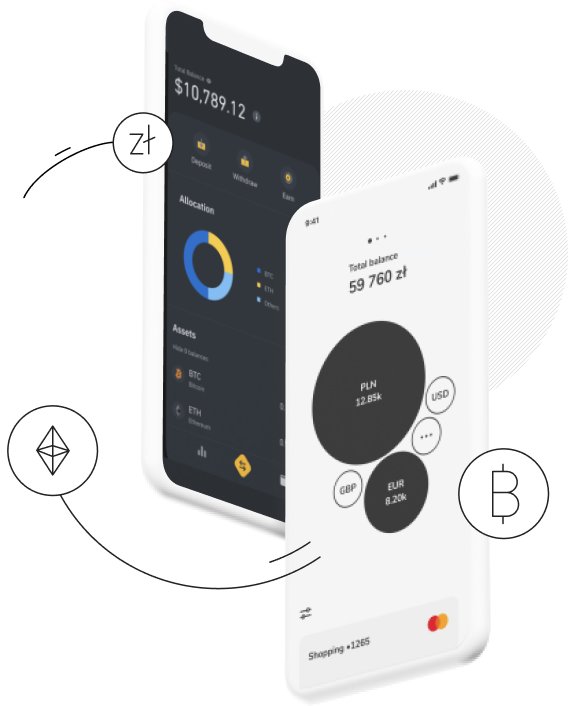
Save on currency conversion
Deposit and withdraw money between Binance and ZEN and use it immediately after the transfer is completed. Start the top-up process directly from your Binance account to avoid additional charges in the ZEN.COM app. Top up the Binance account with ZEN in:
PLN
CZK
RON
HUF
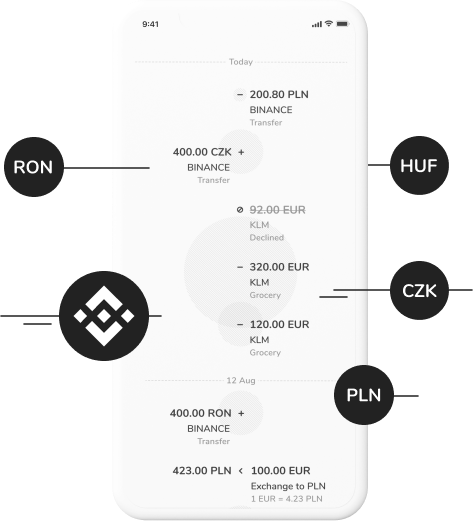
Free ZEN Platinum plan for 30 days!
Create a ZEN account through Binance and get free access to ZEN in the Platinum plan for 30 days! To enjoy 30 days for free, create a ZEN account through Binance.com or in the Binance app. The offer applies to new ZEN users only.
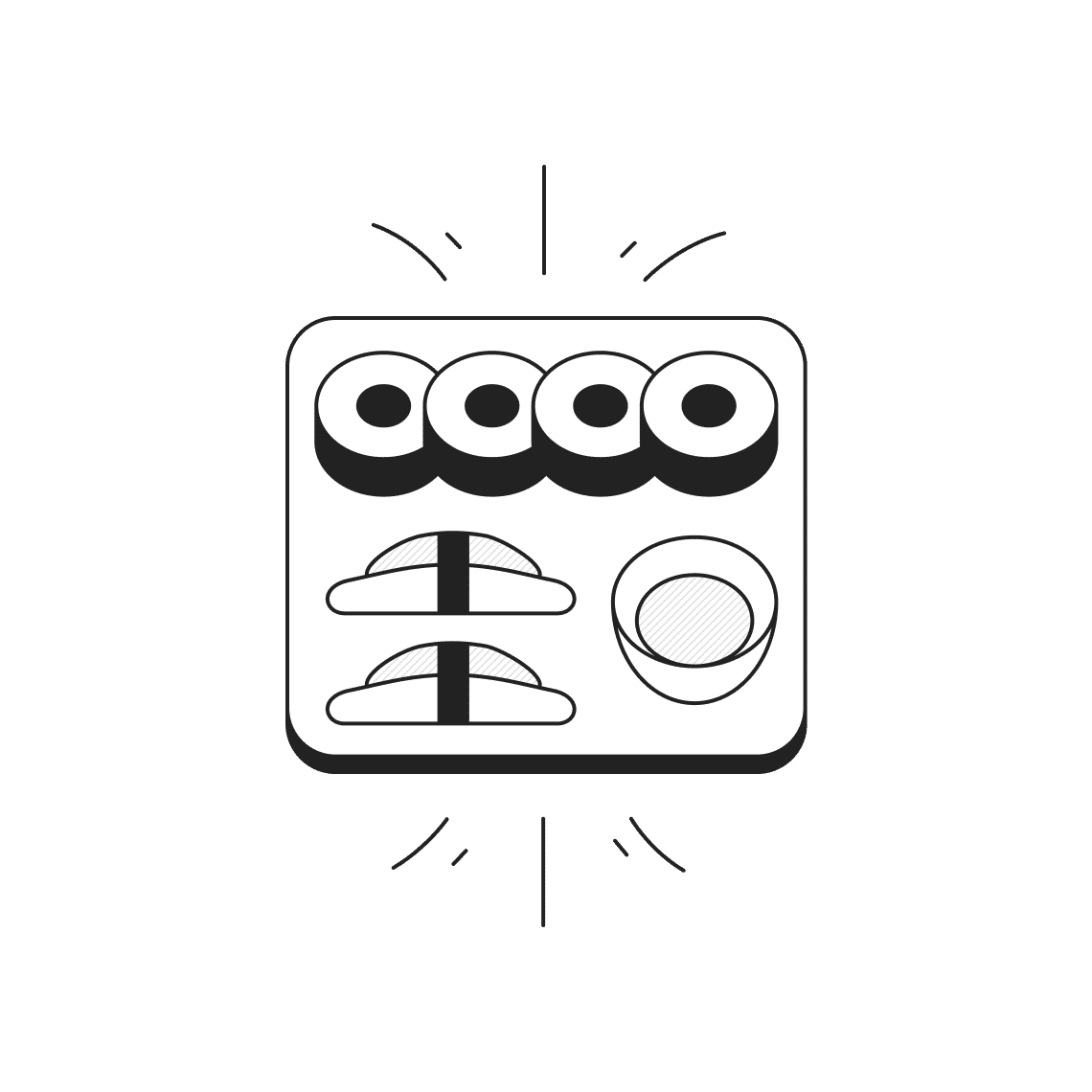
Up to 24 ways to top up your account
With the ZEN.COM app, you can top up your Binance account quickly and safely using Apple Pay, Google Pay, Blik, payment cards, bank transfer and many other methods.

Frequently asked questions
How do I activate my ZEN account via Binance?
Here are some simple steps to activate your account in the ZEN.COM app. The whole process shouldn’t take more than a few moments.
1. Log in to your Binance account, go to the “Wallet” section and select “deposit”. Then select the “deposit FIAT” option and your local currency (PLN, CZK, RON, HUF).
2. Select the “ZEN” option and confirm that you want to create an account with ZEN.
3. Confirm the phone number that will be used to create an account with ZEN. If you want
to change the phone number, follow the on-screen instructions.
4. Now you will receive an SMS with a unique link to download the app. After clicking on it, you will be redirected to the application store – download and install the application.
5. Launch the installed ZEN app and follow the on-screen instructions.
6. After creating an account with ZEN, you will receive an email from Binance with the status of account synchronization. This should not take more than a few minutes.
If I already have a ZEN account, how do I sync it with Binance?
Follow the steps below to sync your ZEN account with Binance.
1. Log in to your Binance account, go to the “Wallet” section and select “deposit”. Then select the “deposit FIAT” option and your local currency (PLN, CZK, RON, HUF).
2. Select the “ZEN” option. Confirm that you have an account with ZEN and follow the on-screen instructions. To complete the account synchronization, agree to let Binance know that you are a ZEN customer.
3. You will receive an email from Binance with the status of your account synchronization. This should not take more than a few minutes.
How do I make an instant deposit via ZEN?
Remember – you do not need to have funds in your ZEN account in order to top up your Binance account. How is this possible? Check out our manual:
1. Log in to your Binance account, go to the “Wallet” section and select “deposit”. Then select the “deposit FIAT” option and your local currency (PLN, CZK, RON, HUF).
2. Select “ZEN” and enter the amount you wish to deposit.
3. You will receive a notification from the application – click on it.
4. If you do not have funds in your ZEN account, you will be asked how to top up. As part of this operation, you can choose the most convenient options for you. Approve the operation according to the messages displayed on the screen.
5. After topping up, you will be asked if the funds are to be transferred to your Binance account. Confirm.
6. Done! In a moment the funds will be in your wallet
How do I make an instant withdrawal via ZEN?
To withdraw funds from Binance to your ZEN account, follow these steps:
1. Log in to your Binance account, go to the “Wallet” section, select “Withdrawal” and “Withdraw FIAT”, and then select the wallet with the local currency (PLN, CZK, RON, HUF).
2. Then select ZEN and enter the amount you want to withdraw.
3. You will receive a notification from the application, click on it and confirm the operation.
4. Done! In a moment, the funds will be in your account.
Are there any fees associated with creating an account in ZEN?
Creating an account is free. When using the promotion for a period of 3 months, the user is also exempt from account maintenance fees.
Other charges remain in accordance with the ZEN price list.
What are the limits on transferring funds between Binance and ZEN accounts?
When transferring funds between Binance and ZEN, the following limits occur:
1. Min-max volume of deposit per user: 2 – 50k EUR.
2. Total deposit limit per user: 10mln EUR.
If any topic related to risk or fraud requires communication, get in touch:
- with ZEN: [email protected]
- with Binance: [email protected]
What currencies can I deposit and withdraw with ZEN on Binance?
Deposits and withdrawals to and from your Binance account are only possible in PLN, CZK, RON, HUF.