On this page
Reports
ZEN allows you to generate detailed reports of all transactions made in a specified period. In this chapter, you can learn how to generate and download them.
Note that you can generate reports for up to 31 previous days.
Generating reports
- To generate a report, log in to your ZEN panel and go to the Ecommerce > Reports section.
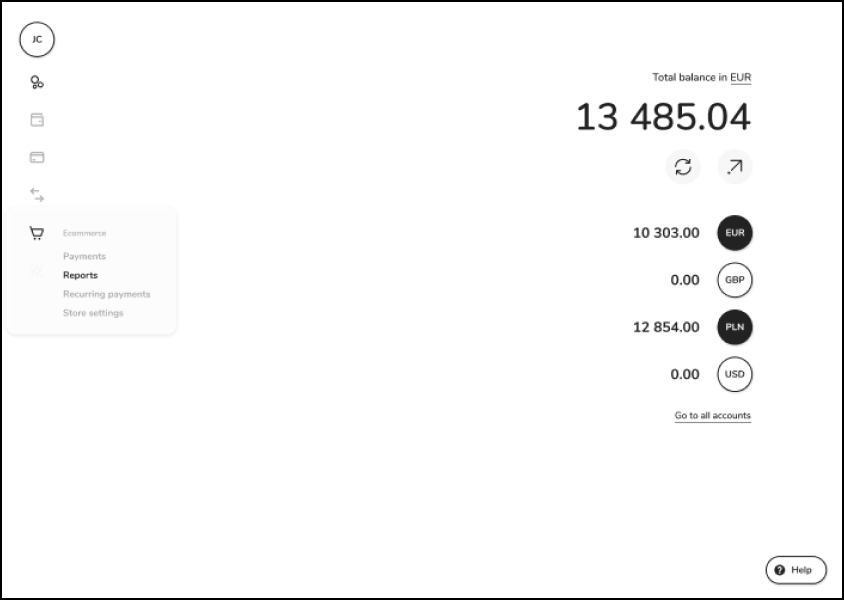
- Next, click on the + icon in the top right corner to generate a new report.
In the Reports tab, you can also find all the reports which you have previously generated.
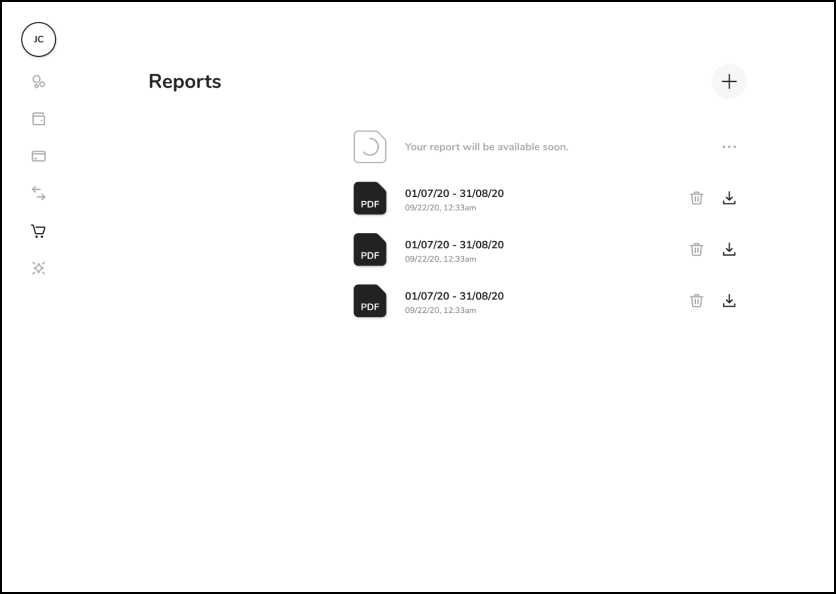
- Now, in the pop-up box:
- From the Type dropdown list, select the type of report which you would like to generate.
- From the From and To fields, select the date range of the report. Note that you can generate reports for up to 31 previous days.
- In the field box, type email addresses of recipients to whom the report should be sent, separated with commas.
- Then, click Generate to start generating the report.
The report should be generated in a few minutes in PDF format.
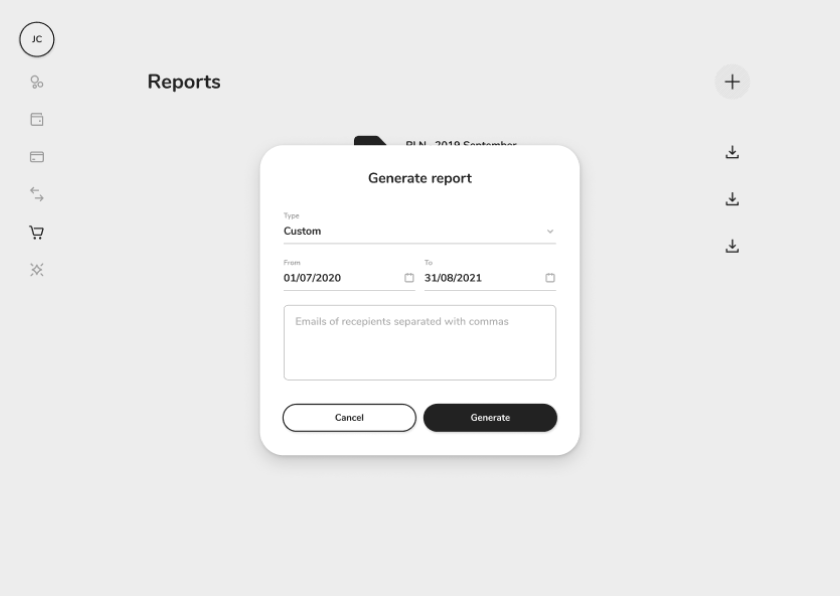
Report fields
The below table contains the description of all fields you can find in a download report.
| Name | Description |
|---|---|
| merchant_id | ID assigned to merchant in ZEN ecosystem |
| shop_id | ID of service used for authorization |
| terminal_id | ID of terminal |
| parent_transaction _id | ID of parent transaction (if applicable) |
| reference_id | ID of the transaction as received from merchant |
| created_at | Date and time transaction has been created in ZEN (in GMT time zone) |
| auth_date | Date and time of authorization (in GMT time zone) |
| transaction_type | Transaction type |
| transaction_amount | Transaction amount |
| stl_amount | Transaction amount charged to merchant after deducting ZEN processing fees |
| stl_currency | Currency of settlement |
| stl_date | Date and time of settlement time |
| secure_deposit _amount | Amount of Secure Deposit held for transaction |
| secure_deposit _currency | Currency of Secure Deposit |
| secure_deposit _release_date | Date of releasing Secure Deposit amount back to merchant |
| exchange_rate | Rate used to convert to settlement currency |
| if++ | Defines whether Interchange Fee (IF) and Card Schema Fee (SF) are excluded from Transaction Fee (TF) Yes – they are excluded and charged separately from TF No – they not excluded nor charged separately from TF |
| transaction_fee | Transaction fee (in settlement currency) |
| interchange_fee | Interchange fee (in settlement currency) Not displayed if if++=no |
| card_scheme_fee | Card schemas fee (in settlement currency). |
| cashback_fee | Amount of the cashback sponsored by merchant |
| authorization_fee | For purchase: additional fee paid by buyer For refund: additional fee refunded by merchant to buyer |
| transaction_region | Region classification of transaction |
| customer_country | Country of customer |
| payment_method | Name of payment method or network used for transaction |
| payment_channel | Channel used for transaction |
| card_type | Type of payment card |
| card_organisation | Brand of card as specified in BIN |
| card_short_pan | First 6 and last 4 digits of card used for transaction |
| comment | Comment to transaction |