Brand guidelines
The Brand Style Guide doesn’t constitute any license agreement and no rights are granted under this document.
ZEN.COM is the legal name of the company and the mobile app. It is also a registered trademark protected by intellectual property laws worldwide. As a brand, we define ourselves as “ZEN”. So to refer to ZEN as a brand, please use “ZEN” and to refer to the mobile app or the leagal entity, please use “ZEN.COM”.
Advertisers and/or business partners, or other third parties can use the ZEN branding elements only with written approval and within the requirements outlined in this document and in relevant agreements.
This document is intended to provide best practices for utilizing the ZEN brand. Since ZEN is a valuable asset, all materials must be submitted to ZEN in advance for approval, in accordance with our advertising and/or promotion policies.
See ZEN branding guideline in Figma
Logo
Link to this section in Figma
Let your customers know that you accept ZEN payments by adding the ZEN logo to your website.
The ZEN logo only comes in 2 colors: white or black (#222222). The basic versions of the logo are designed for use on light background (preferred white, alternative light gray) or on dark background (preferred black or dark gray).

Background contrast
If the ZEN logo is placed on colored backgrounds (other than white or black), keep the maximum readability in line with WCAG accessibility standards.

Clear space
Always surround your logo with enough free space.
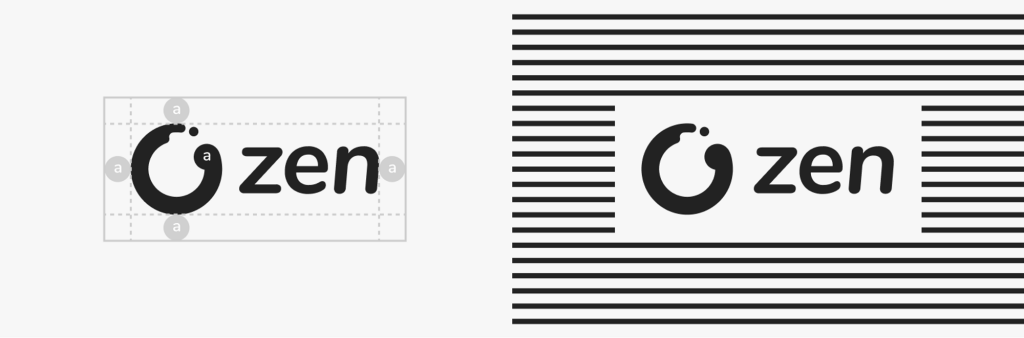
Minimum size
Always reproduce the logo in a size that is clear and readable. The minimum size for the ZEN logo is approximately 80x30px.
Dont’s
Do not modify the ZEN logo in any way (e.g. distort the logo, apply unnecessary effects, change colors, remove or resize logo elements, attach anything in the space around it).
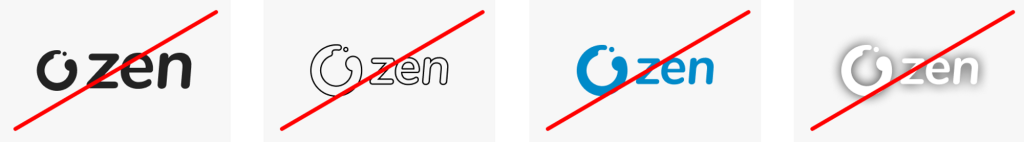
Where to use
Use the ZEN logo as a standalone element or surround it with logos from other brands (as in the examples below).

ZEN logo in a partners list
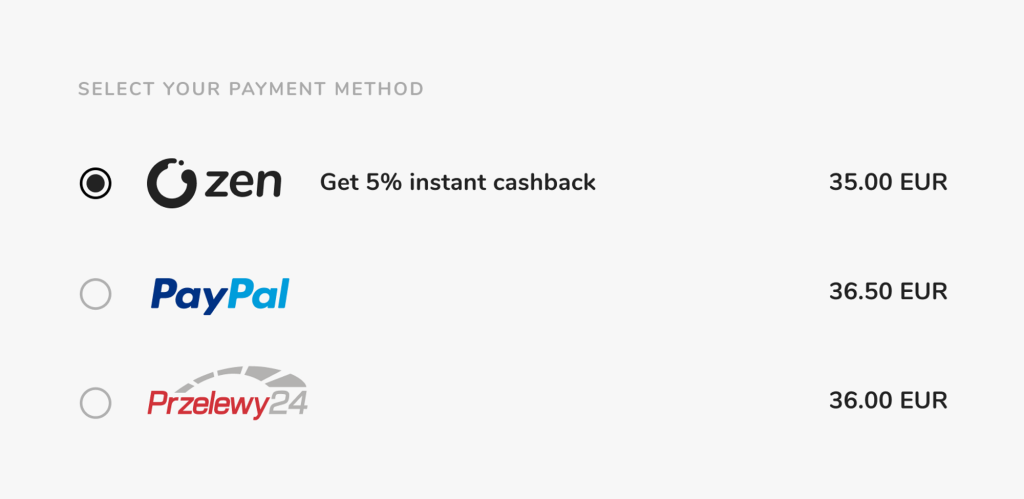
ZEN logo in a list of payment providers
In text
When using the ZEN or ZEN.COM name in the text, use uppercase letters. The name of the brand should be written in the same font as the surrounding text.
DO NOT use the ZEN logo as part of a sentence within a block of copy. However, you may use the logo at the end of a short descriptor, such as “Secure payments by ZEN” or “Check out with ZEN”. The ZEN logo can also be used inline within endorsement marks.
The ZEN and ZEN.COM names must not be translated into other languages.
In the case of promoting ZEN with another payment brand, the ZEN brand name and/or mark must be presented with prominence and frequency equal to that of all other payment brand names and/or marks.
CTA buttons
Link to this section in Figma
ZEN Checkout or Pay with ZEN or pay buttons appear in the digital commerce environment and trigger the payment process. The preferred color for buttons prompting payments is black (or white for dark space).
There are four variations of button design:
- CTA branded buttons
- CTA branded buttons with approval marks
- Unbranded CTA buttons
- Unbranded CTA buttons with acceptance markings
CTA branded buttons
CTA branded buttons are designed for merchants who sell their products through ZEN payments (quick payments via the ZEN.COM app by scanning QR codes). CTA buttons ensure that customers who already use the ZEN.COM app can recognize the ZEN brand.
The button’s design is a characteristic circular shape with the ZEN logo and a call-to-action that will be carried out once the button is selected (e.g. Donate with …, Pay with …, Buy with..).
If the merchant offers an additional cashback for the purchase, you should place this information below the button (e.g. Get 5% instant cashback).
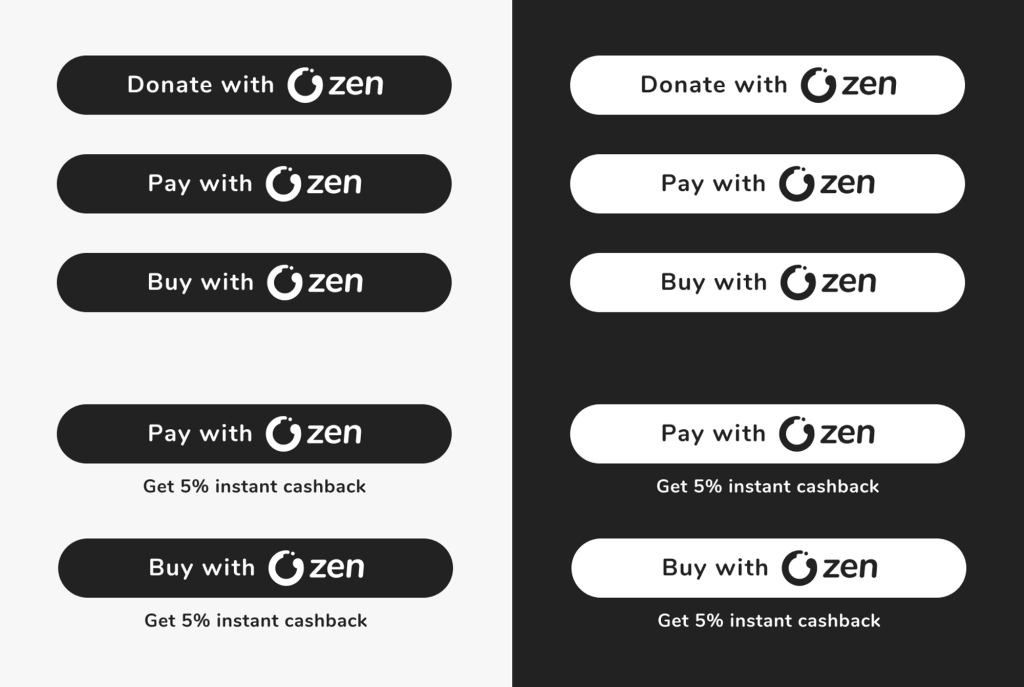
CTA branded buttons with acceptance marks
The CTA branded button with acceptance marks version is accompanied by a list of the main payment methods which customers can also use to pay with the ZEN.COM app. Such information is especially important for those who don’t yet have a ZEN account yet or don’t use the ZEN.COM app.
Please only use the dedicated acceptance brands as shown in the below examples. They can be downloaded in any format from this guideline.
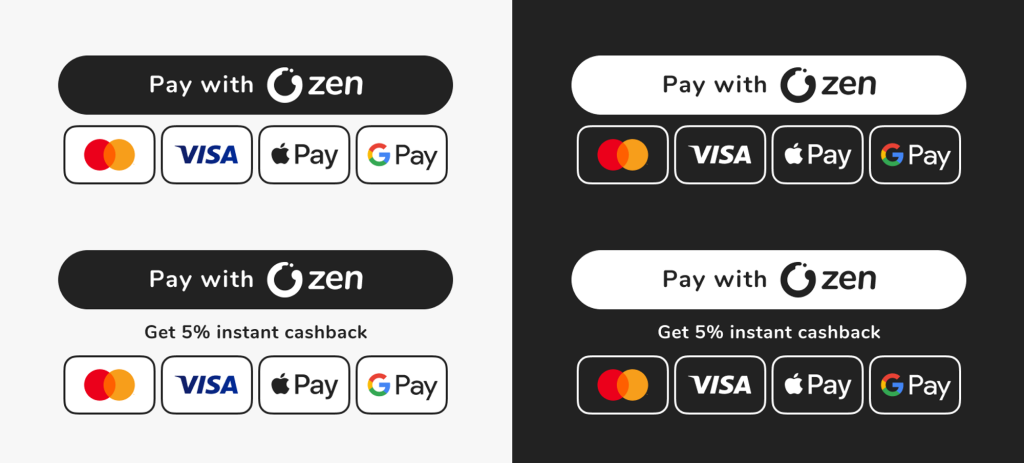
Download branded buttons with acceptance marks
CTA unbranded buttons
CTA unbranded buttons are designed for merchants who sell their products through ZEN checkout, where customers can pay for the products in any way they want and do not need a ZEN account or ZEN.COM app to do so.
The button is typical of the ZEN brand shape, color, and typography with text that describes the action (Pay now, Buy now, Check out) and a small signature (Powered by ZEN).
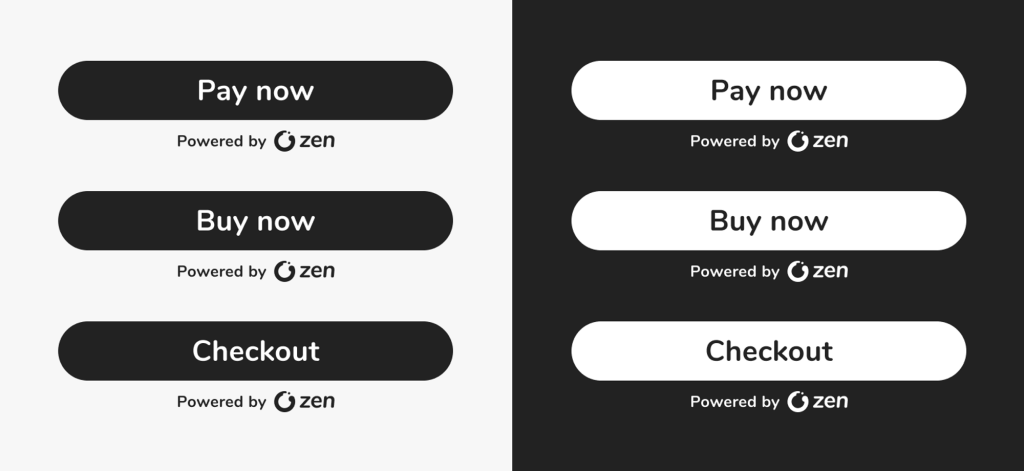
CTA unbranded buttons with acceptance marks
The CTA unbranded button with acceptance marks version is accompanied by a list of available payment methods. Please only use the dedicated acceptance brands as shown in the below examples. They can be downloaded in any format from this guideline.
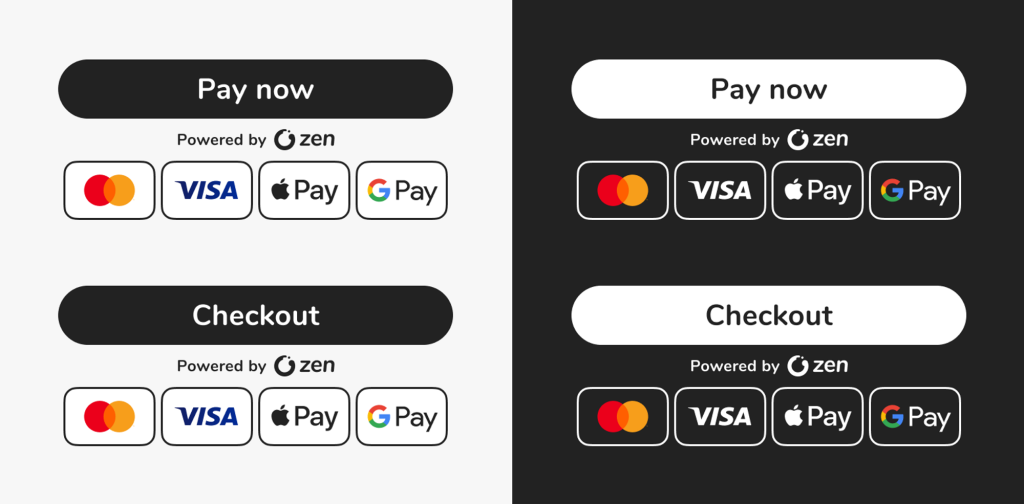
Download unbranded buttons with acceptance marks
Where to use
Position CTA buttons directly where payment or redirection to the checkout page takes place (e.g. right next to the price or next to the product summary).
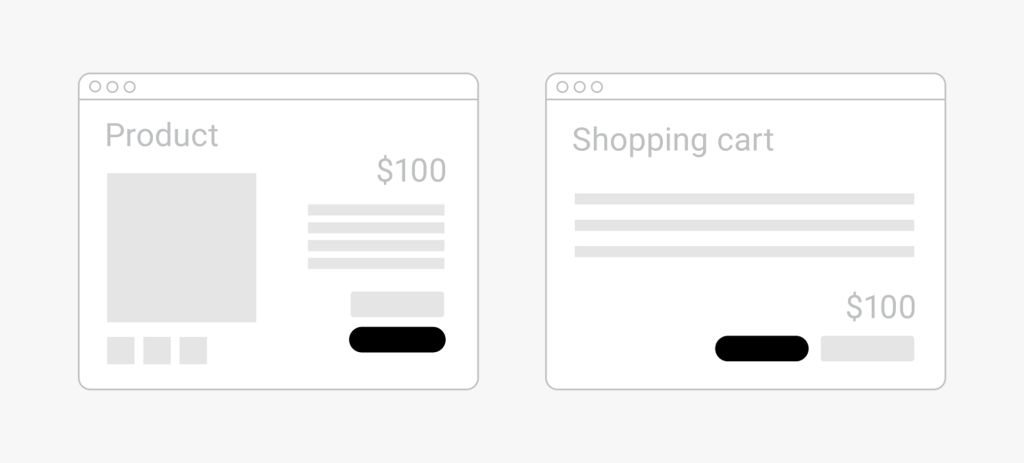
Acceptance marks
Link to this section in Figma
ZEN acceptance mark

ZEN has its own payment method that allows customers to quickly pay with funds from their ZEN account by scanning a QR code. Place a ZEN acceptance mark on your site to let customers who have a ZEN account know that they can make a quick payment on this site.
The ZEN acceptance mark comes in two variants:
- SHORT (icon only) used exclusively in ZEN materials (payment method modules and ZEN buttons)
- LONG (with the 'ZEN’ word) used independently outside the ZEN ecosystem (as in the example below)
When presenting ZEN as a payment option on your ecommerce website, use only brand-approved acceptance marks. Only use the „ZEN Acceptance Mark” designs provided by ZEN.COM. DO NOT in any way alter the acceptance mark or any other individual element within the mark that contains the ZEN logo.
Example of using the ZEN acceptance mark:
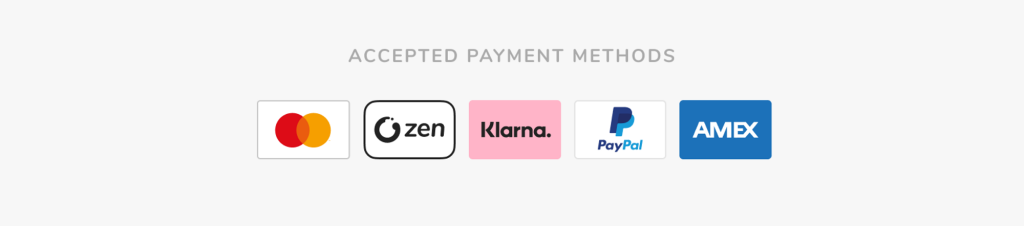
Acceptance marks available at ZEN
Below you can find all the brand acceptors available in the ZEN ecosystem. For ZEN marketing communications (e.g. to build CTA buttons, payment modules, badges etc.) use only those below.
Acceptance marks only for light background:
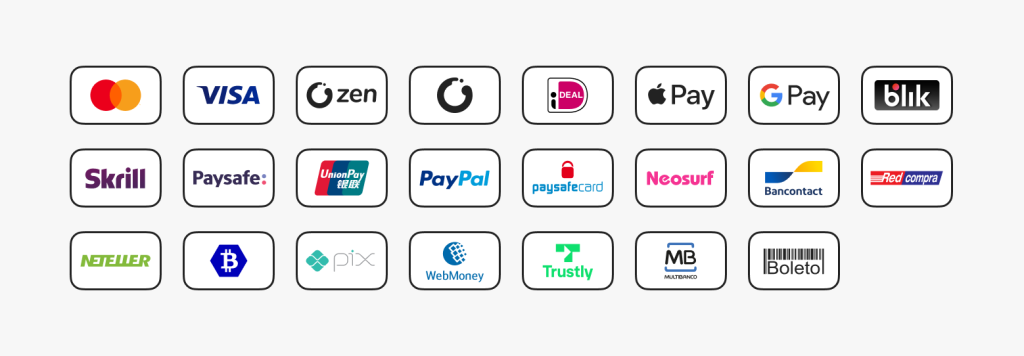
Download acceptance marks (white with frame)
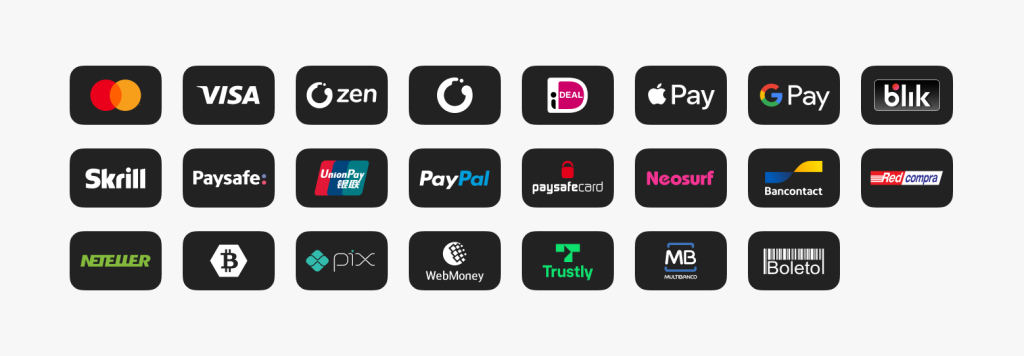
Download acceptance marks (black)
Acceptance marks only for dark background:
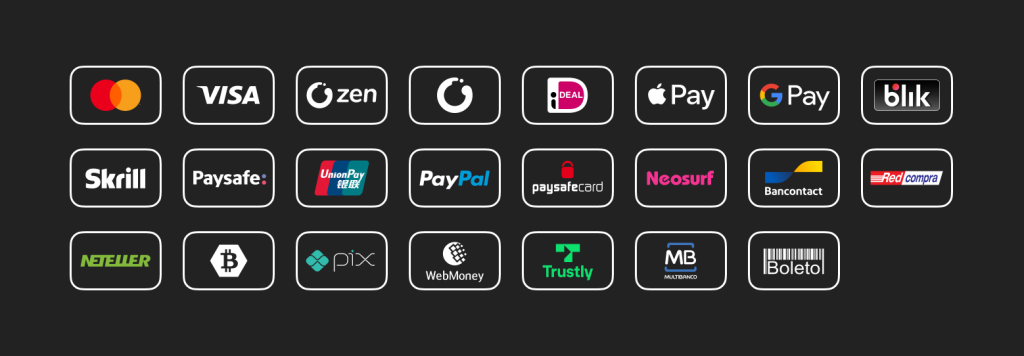
Download acceptance marks (black with frame)
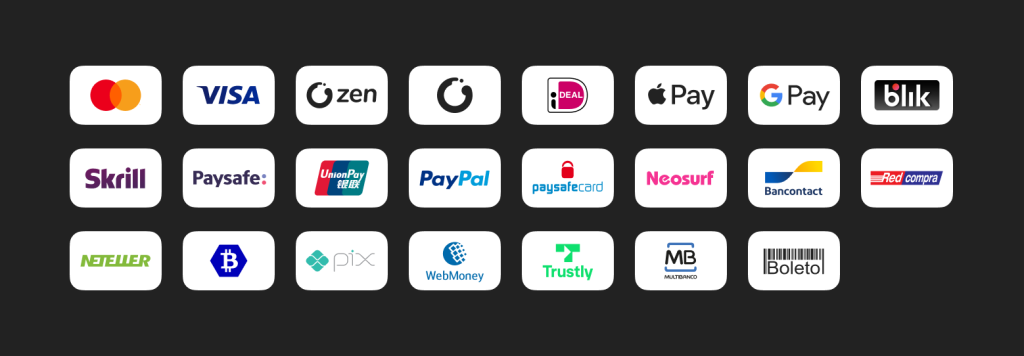
Download acceptance marks (white)
Payment methods modules
Link to this section in Figma
To let your customers know that they can pay with a credit card or other payment method using ZEN, use one of the below ZEN module templates.
Modules
Template
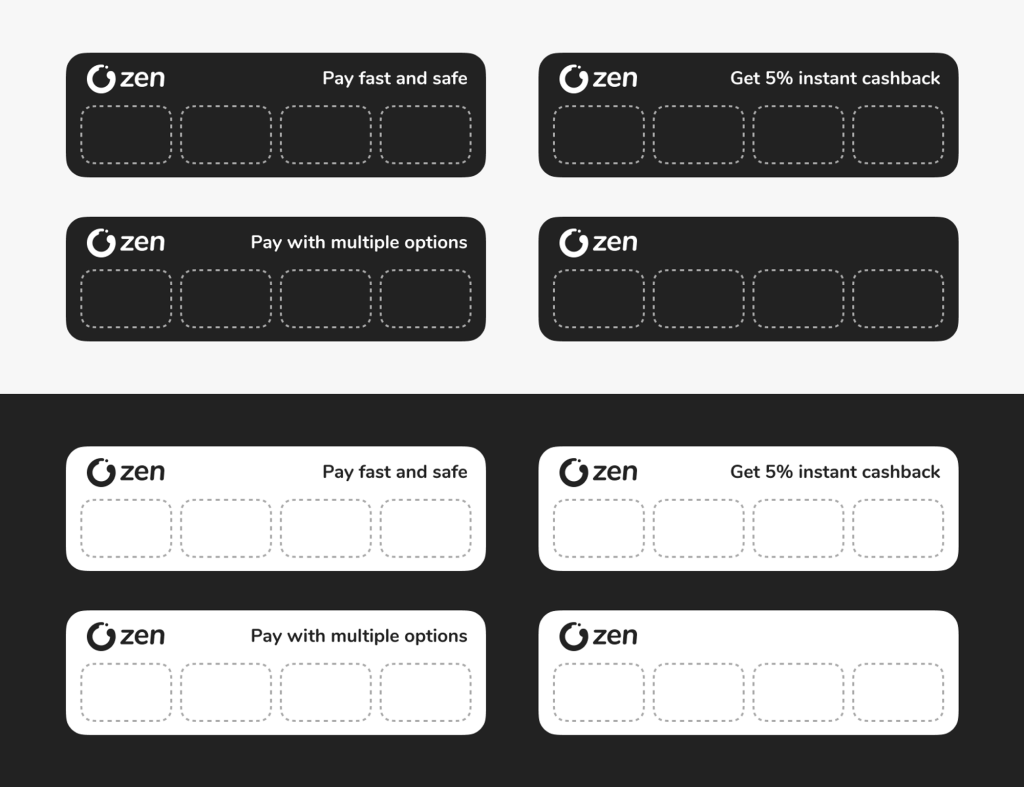
Examples
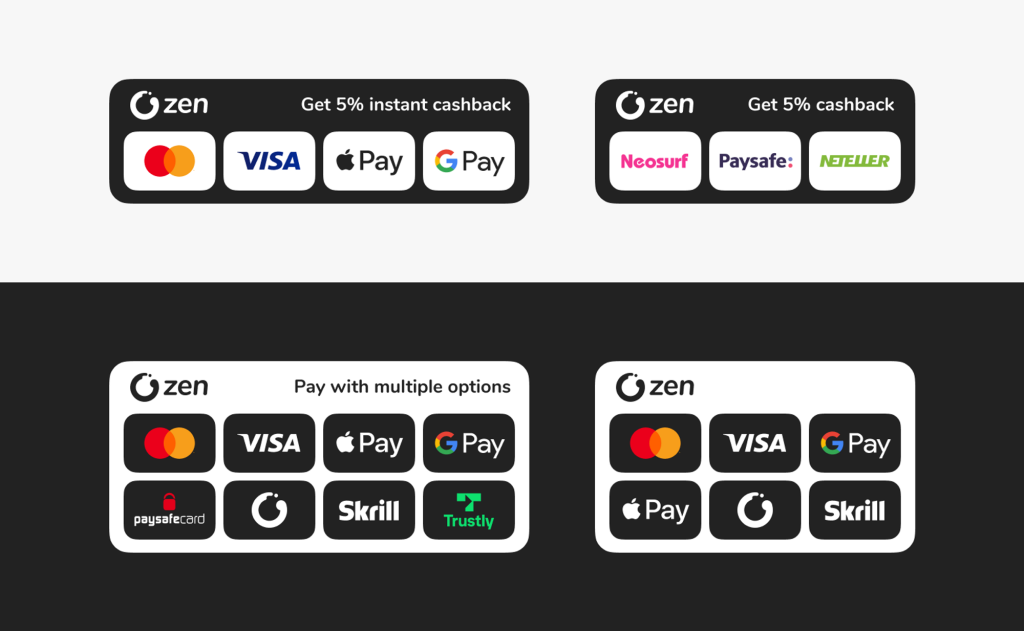
Payment methods bar
Template
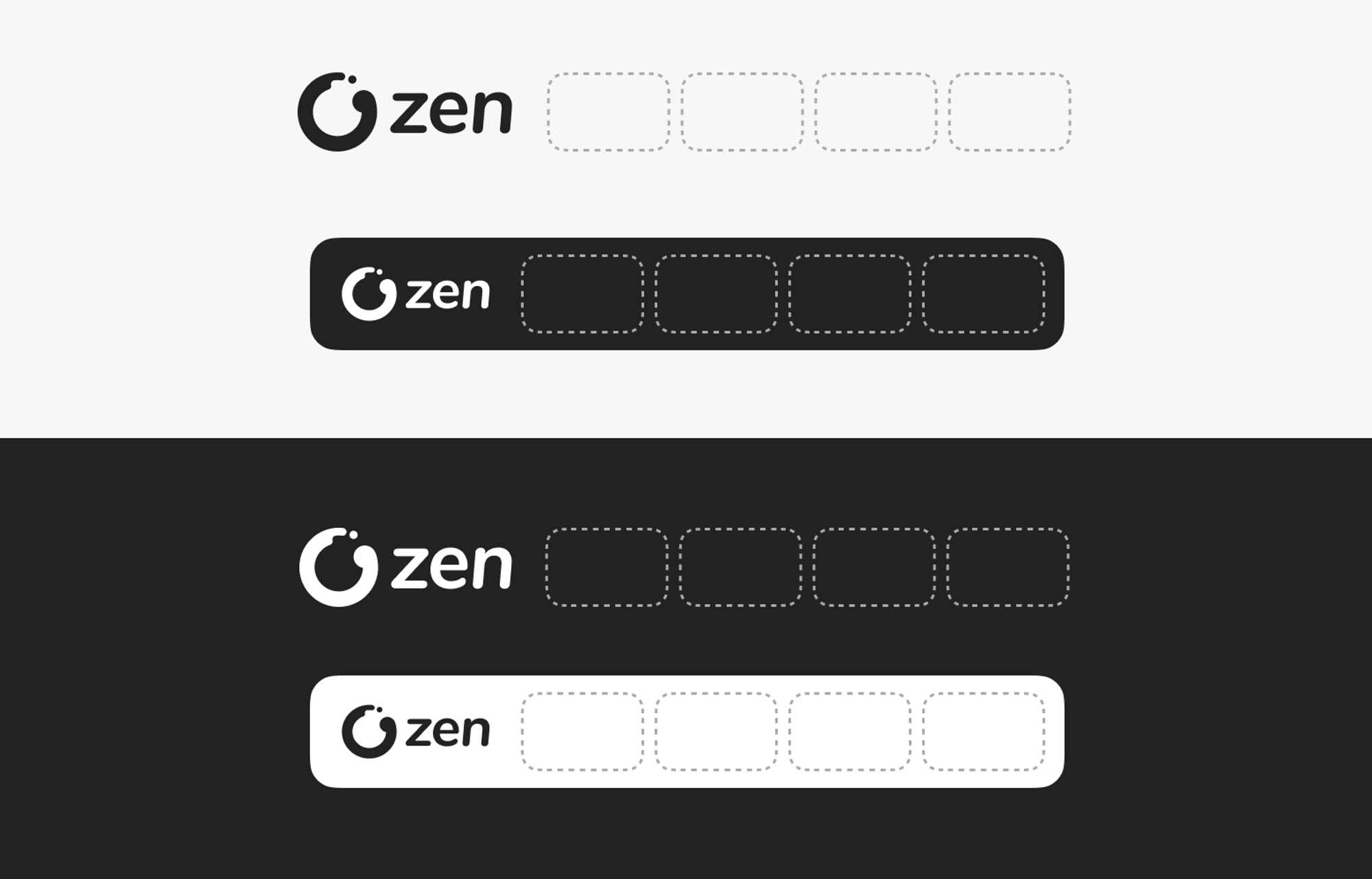
Examples
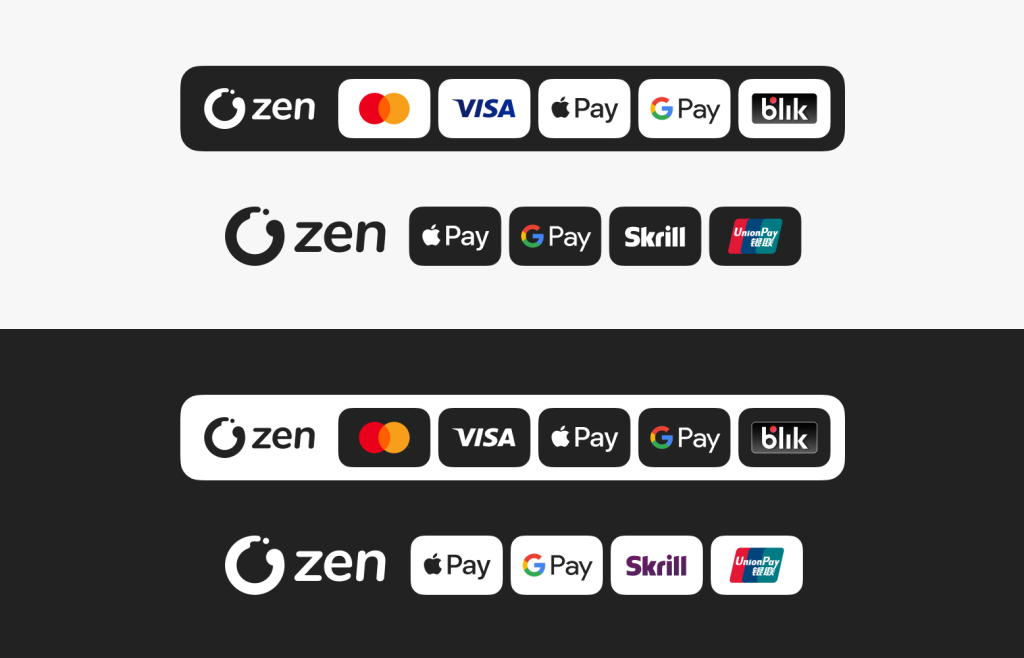
Dont’s
Do not modify the templates, or change the colors. Use only the dedicated acceptance marks according to the examples. Pay attention to which pay marks are designed for light and dark backgrounds, and which ones have or do not have a frame.
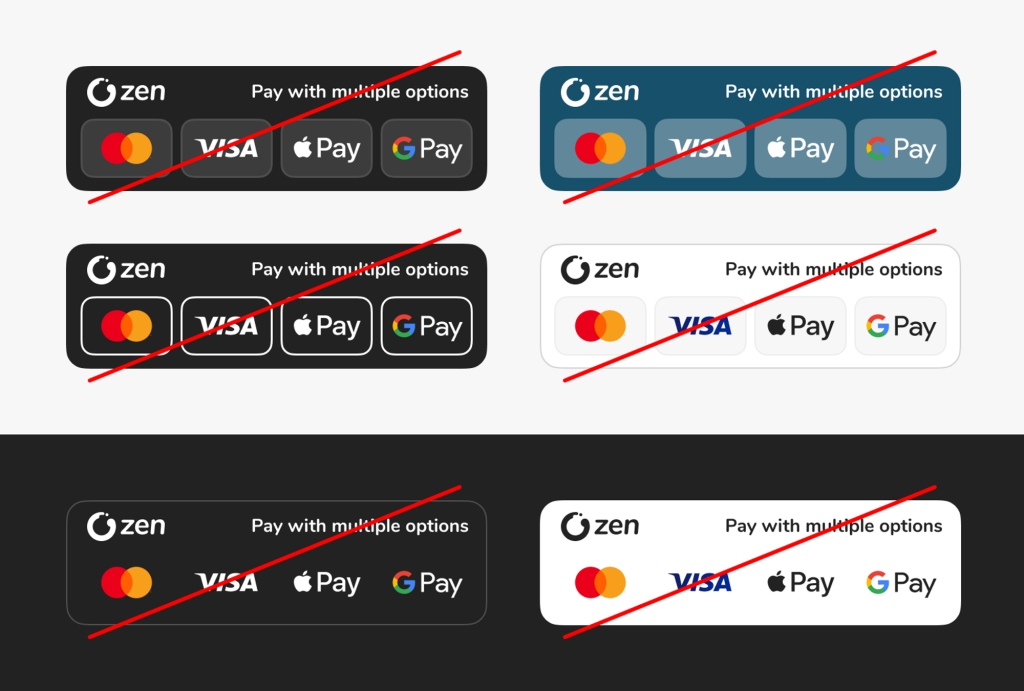
Payment method lists
Link to this section in Figma
If payment methods are shown as a list, it is recommended to keep the following order:
- ZEN logo, if at least one alternative payment method is presented in the form of a logo (e.g. PayPal)
- ZEN acceptance mark, if all other payment methods are presented in this form.
When presenting payment methods in the form of a list, next to the ZEN sign there should be information about the possibility of receiving instant cashback after paying with ZEN (if a cashback is available at the merchant store).
Also, it is worth adding the most popular acceptance marks or those unique to other payment methods next to the ZEN logo (e.g. ZEN payment methods bar).
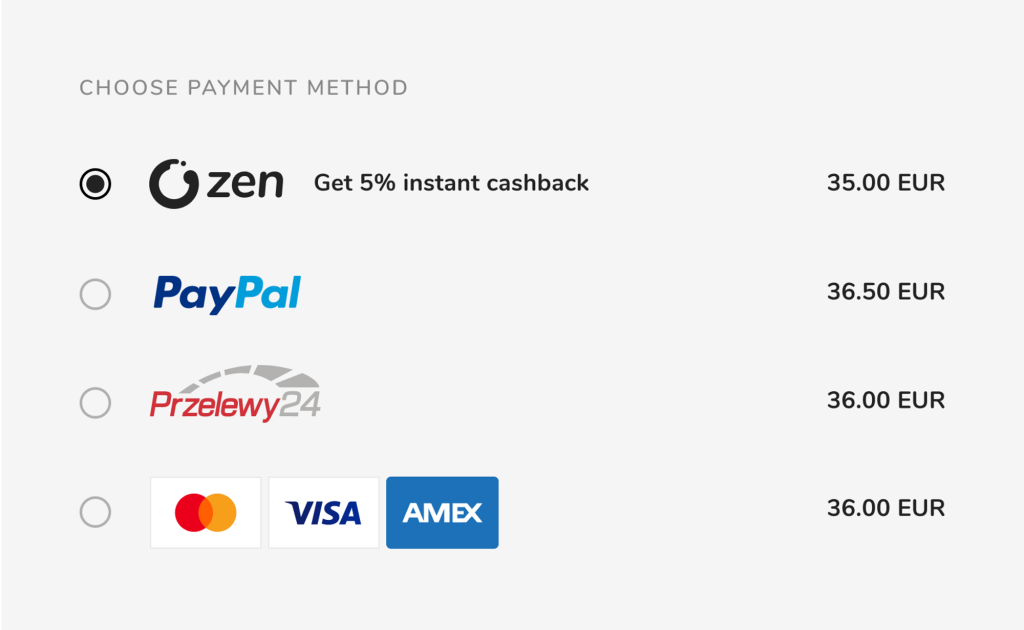
Example 1
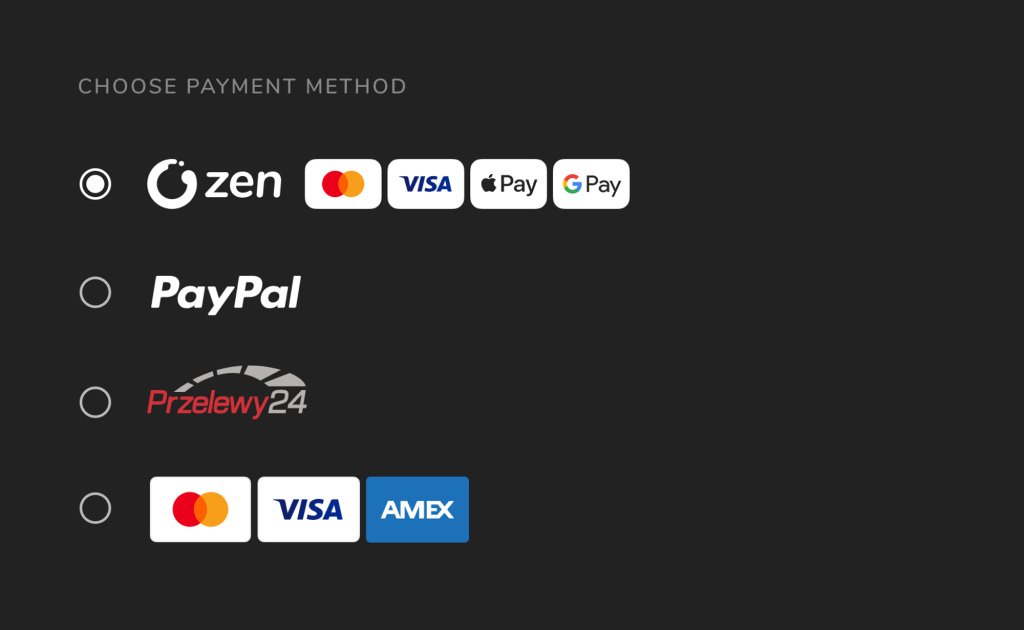
Example 2
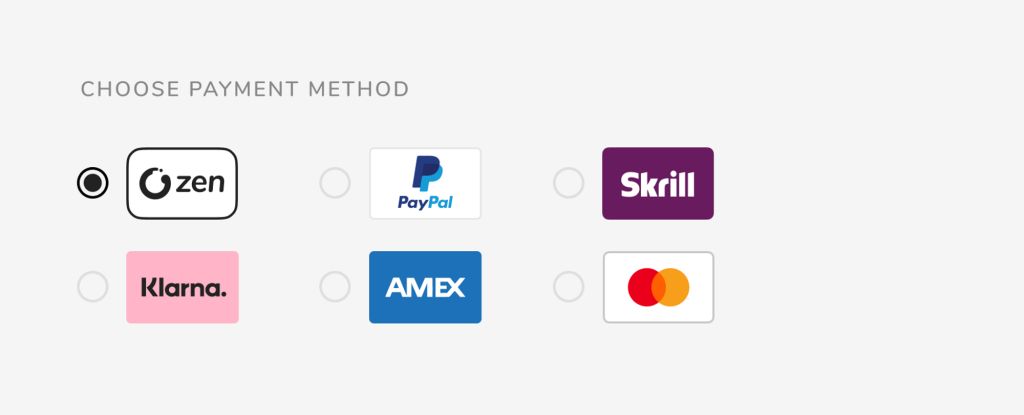
Example 3
Badges
Link to this section in Figma
A badge is an element that should indicate the connection between ZEN.COM and the Merchant who has implemented the payment gateway on their website. Badges are not CTA elements used for payments and they don’t forward the user to the checkout.
Additionally, if needed, the “Now accepting” badges can be expanded by a few main payment methods (chosen by the merchant) to inform the user that the most popular payment methods by region are now available via ZEN. DO NOT create your own badge.
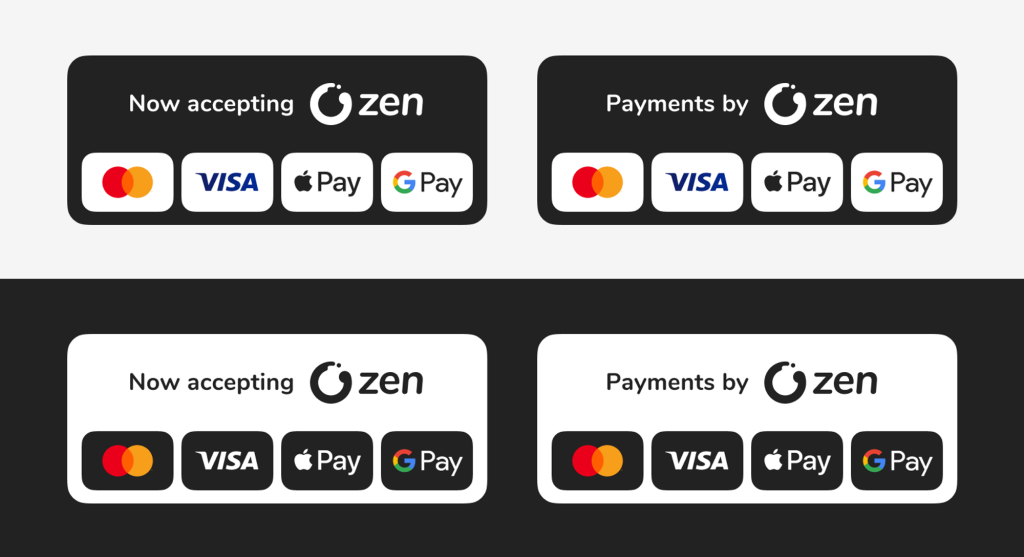
Download payments by zen badges
Download now accepting zen badges
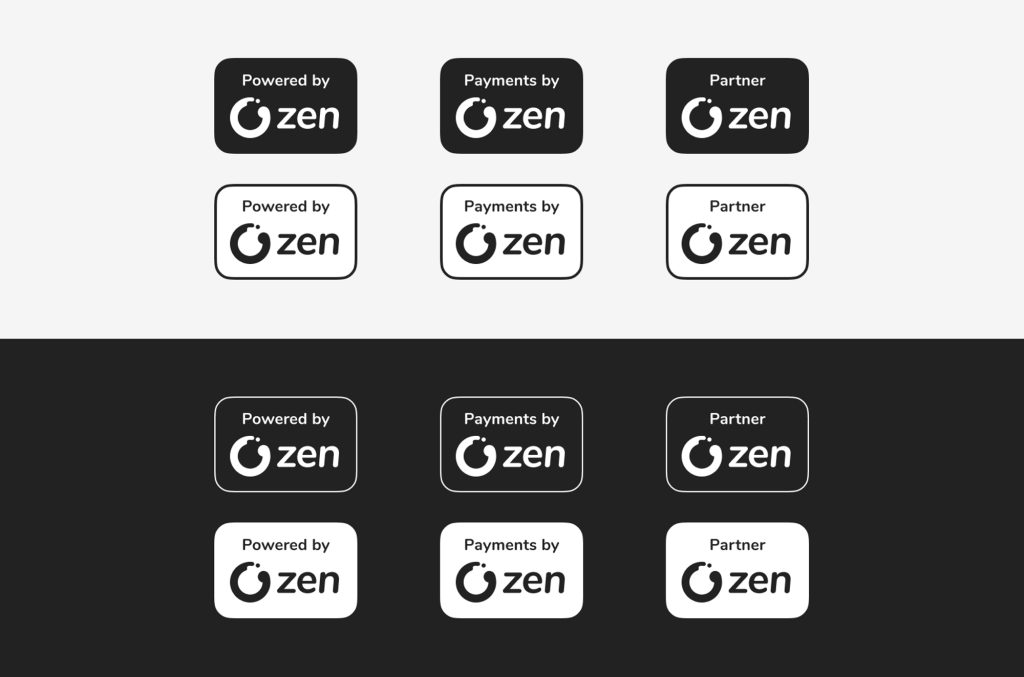
Download powered by zen badges
Download payments by zen badges
