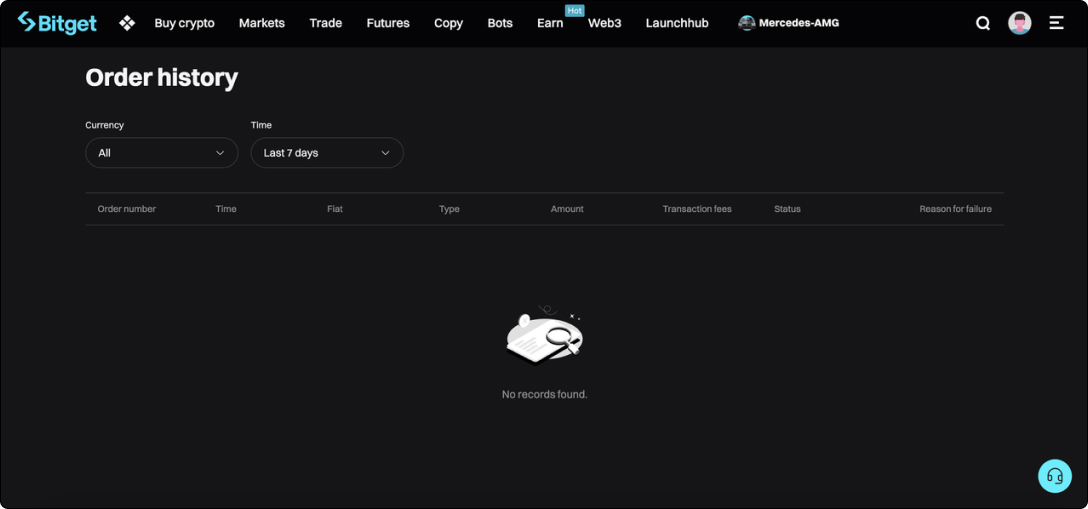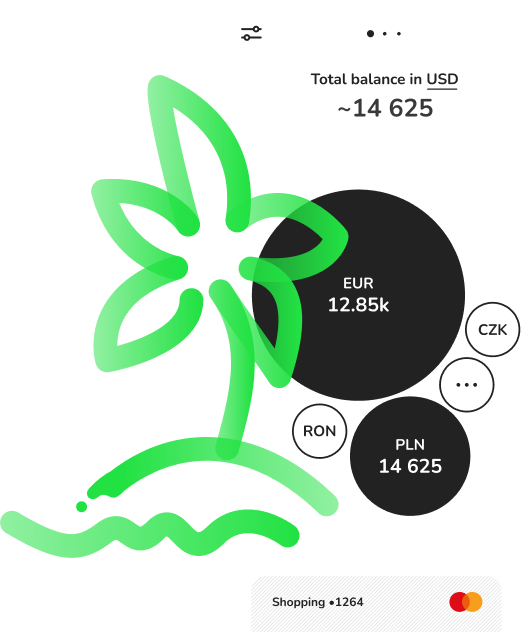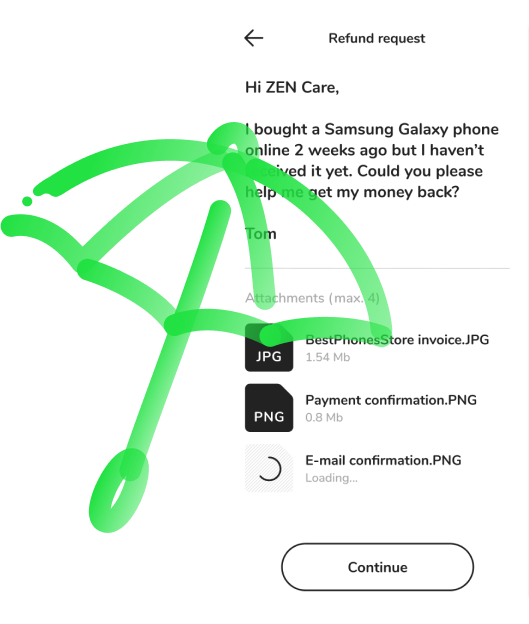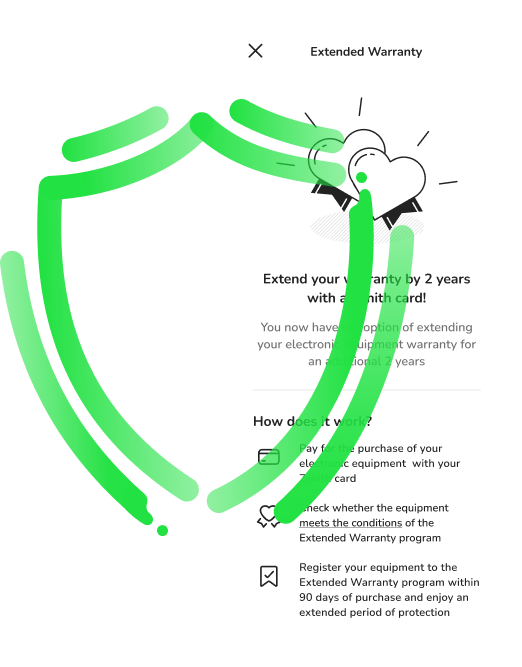Bitget x ZEN.COM present
3 months ZEN Pro trial
+ 100 USDT rebate

Event period: December 20th, 2024 18:00 PM to February 4th, 2025 11:00 AM UTC+8
RULES
Follow the rules to enjoy the campaign rewards
Quick registration
Click “Join” and register your participation.
Enjoy no fees
Enjoy ZEN’s 3-month PRO plan free trial and make your 1st ZEN deposit on Bitget to enjoy 0 deposit fees.
Get a reward
Convert your deposited fiat balance into cryptocurrencies via Cash Conversion to earn up to 25% USDT rebates!
Exclusive for the users of

Get zero deposit fees on Bitget,
a free 3-monthPRO trial and up to 100 USDT rebate.
Getting started
Log in to Bitget.com and hover to the "Buy Crypto" section on the header, select your preferred fiat currency via "Pay With" and click on "Bank Deposit".
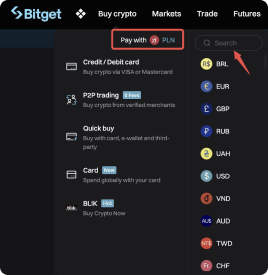
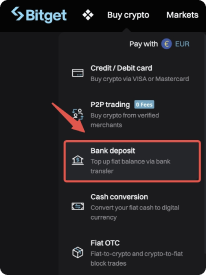
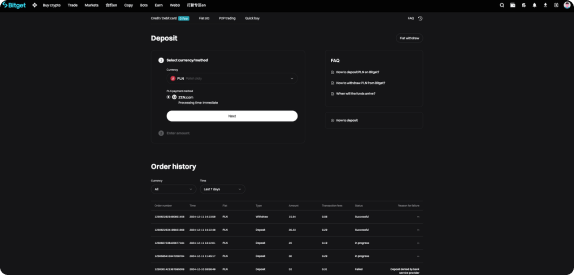
Register or log into your ZEN account and complete ZEN account verification before proceeding.
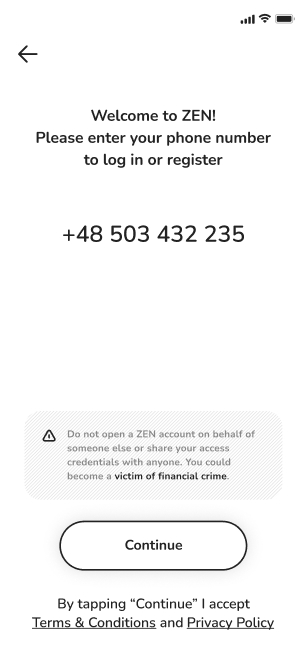
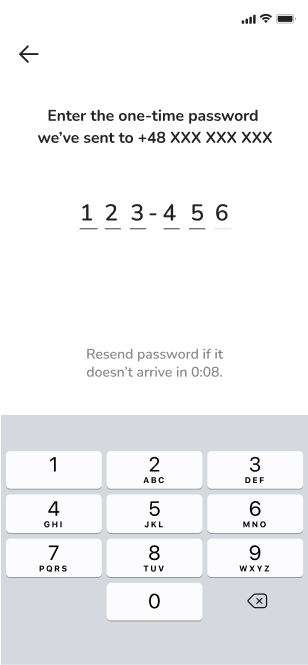
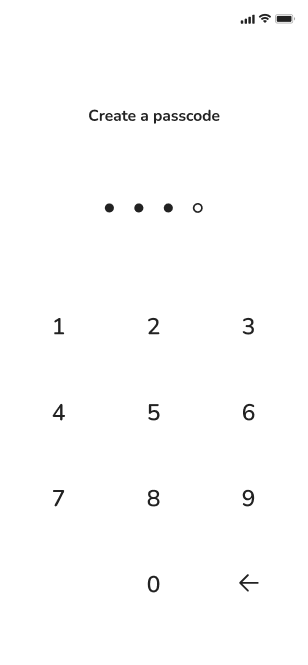
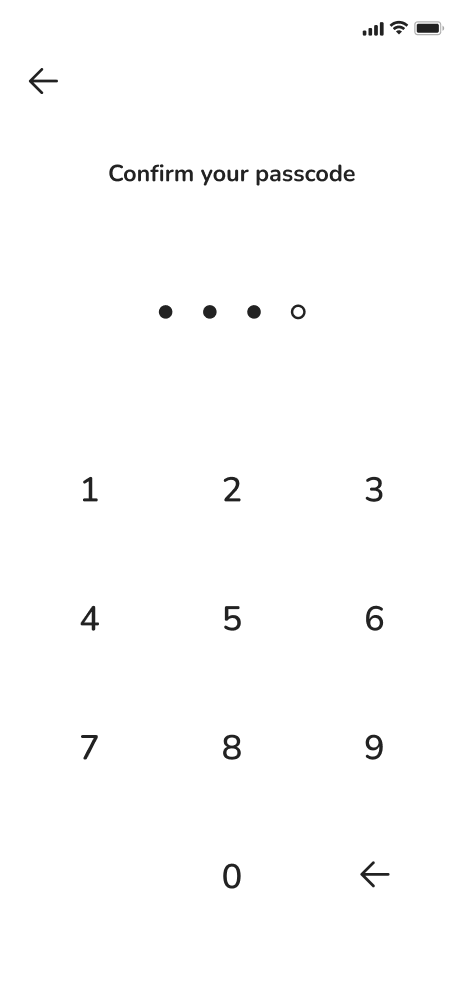
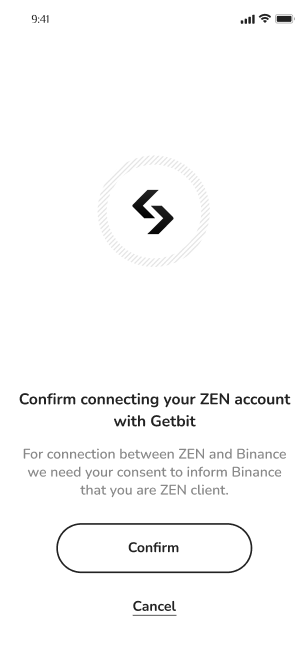
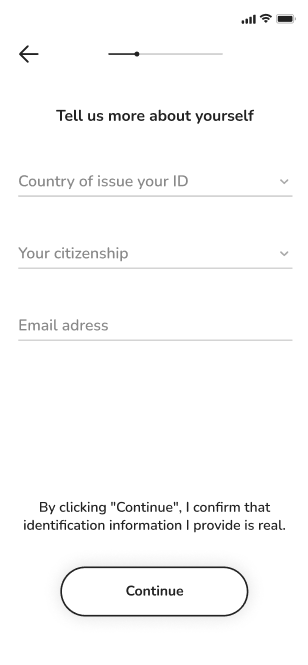
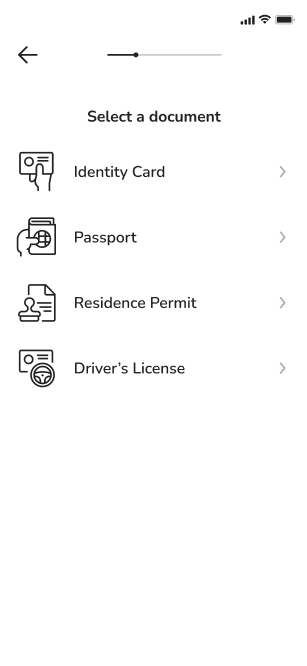


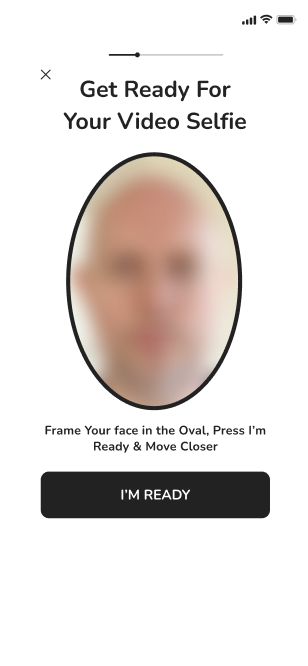
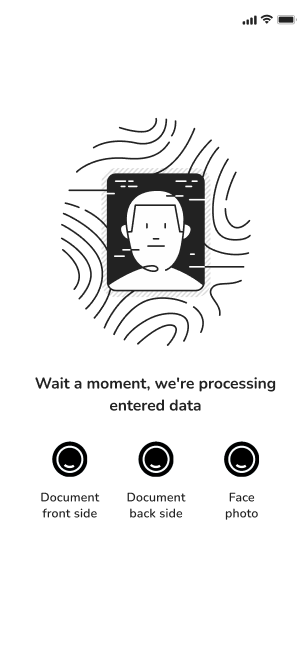
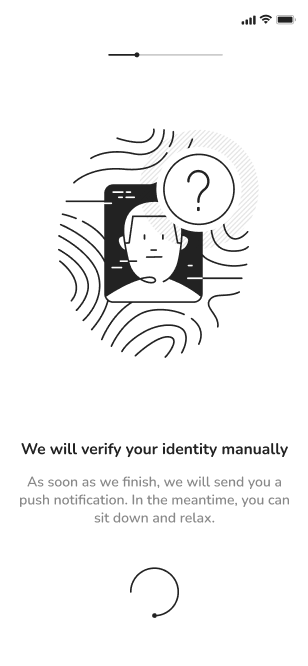
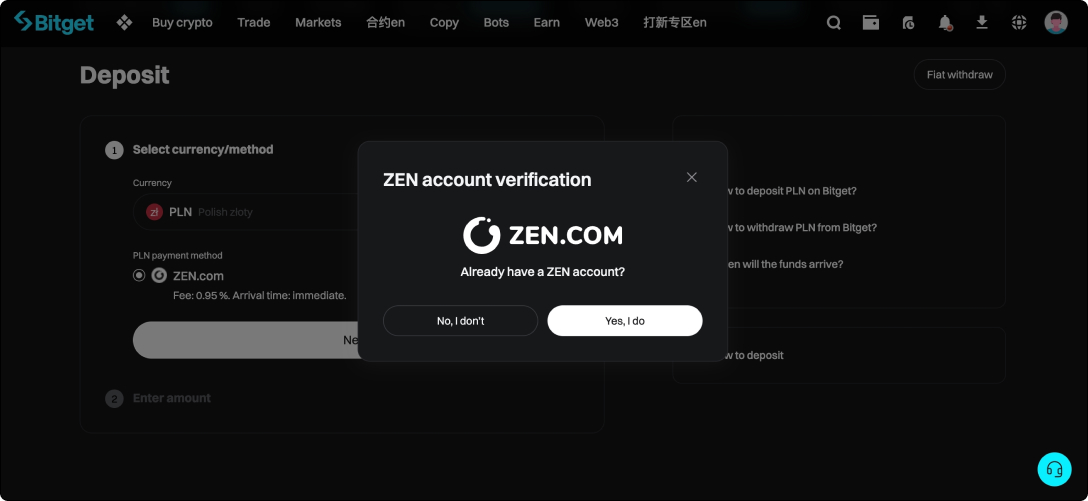
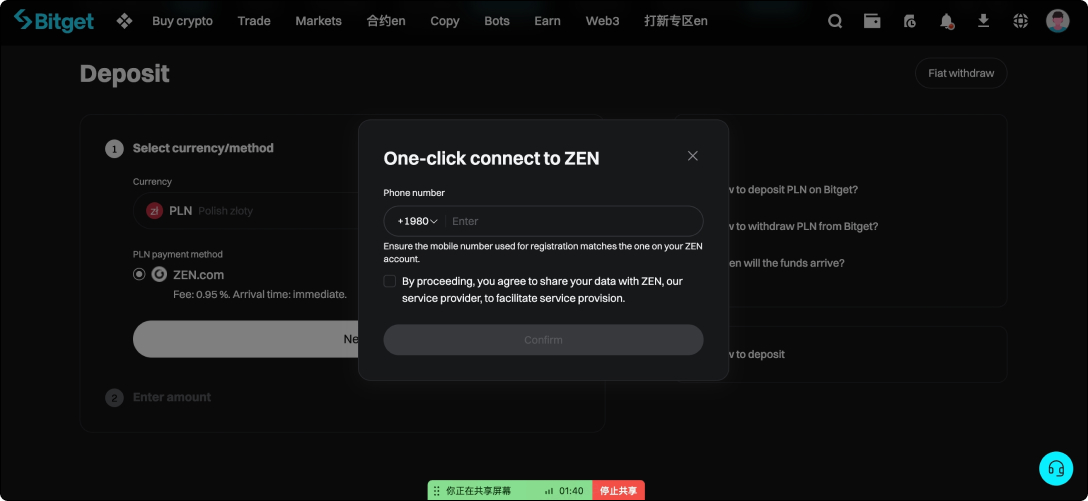
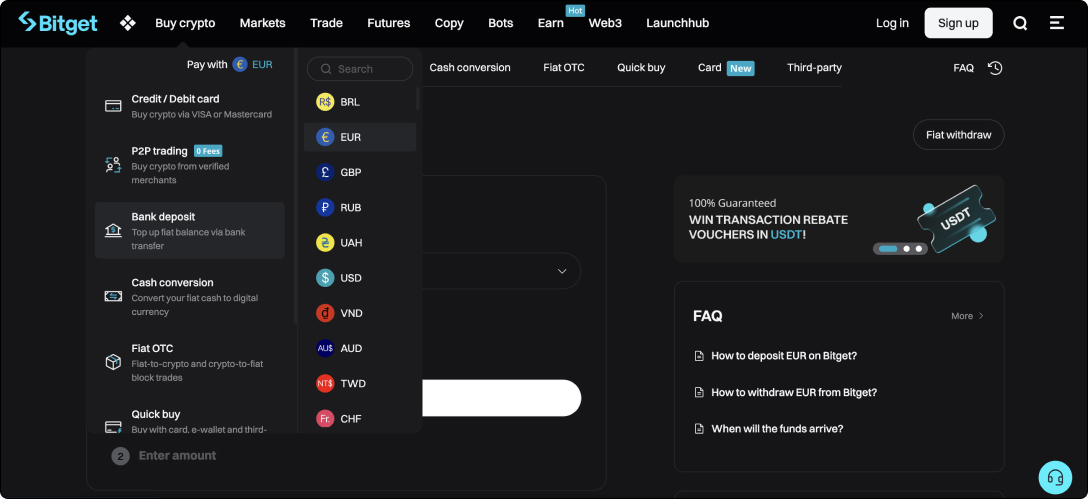
Once your ZEN account is successfully verified, enter the amount of fiat currency you want to deposit from your ZEN account.
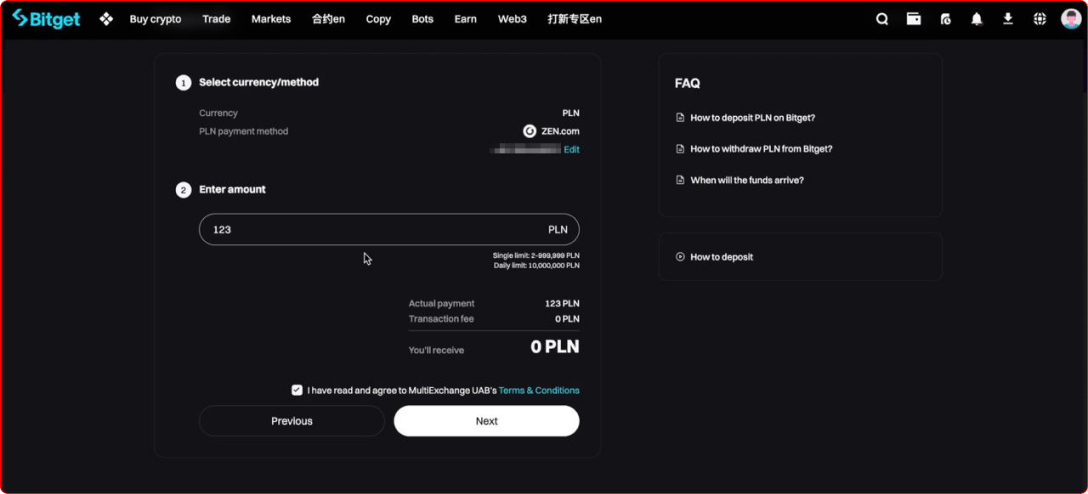
How to buy/sell crypto via cash conversion on Bitget?
- If you fail to confirm and complete the payment via ZEN within 30 minutes, your deposit request will be categorized as "failed" on Bitget. In case the transaction failed unexpectedly, reach out to us via [email protected] for assistance. - Deposit requests are sent each time via ZEN for double reassurance, as screenshots shown below.
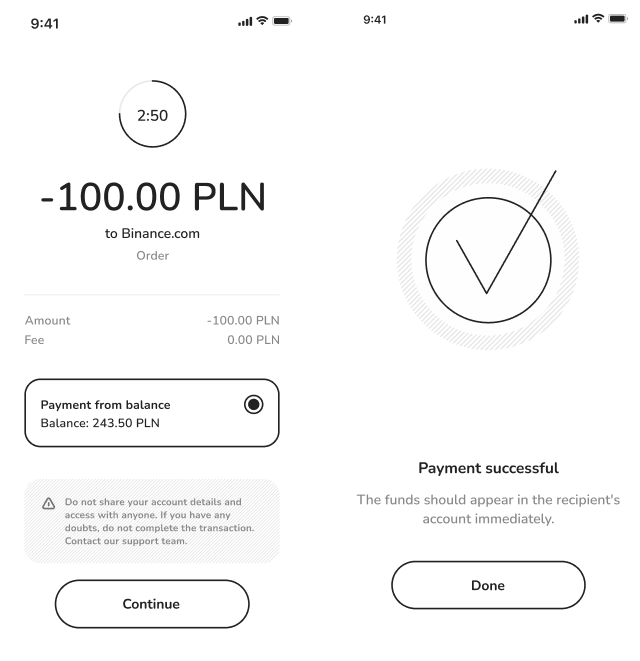
Once your deposit is credited, we will send you a confirmation via email and an internal message on Bitget.
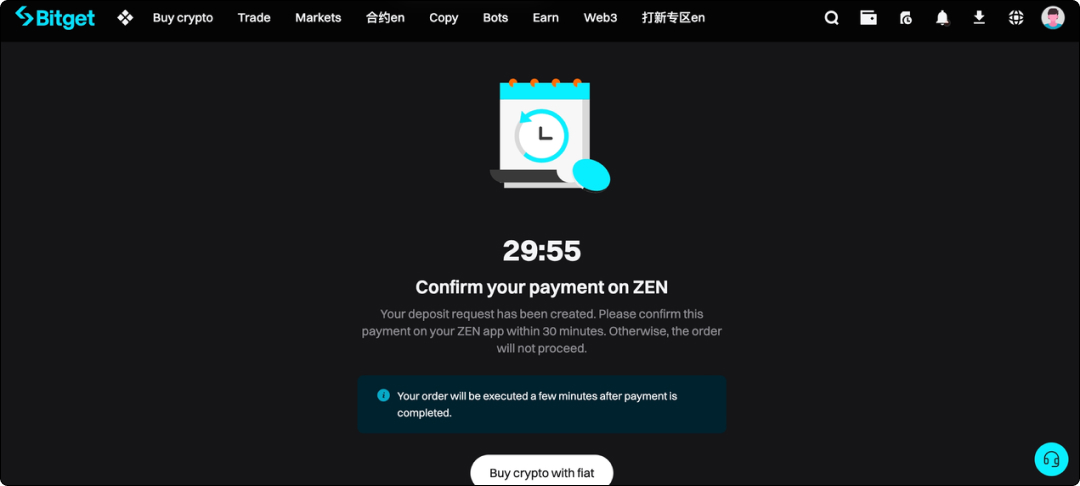
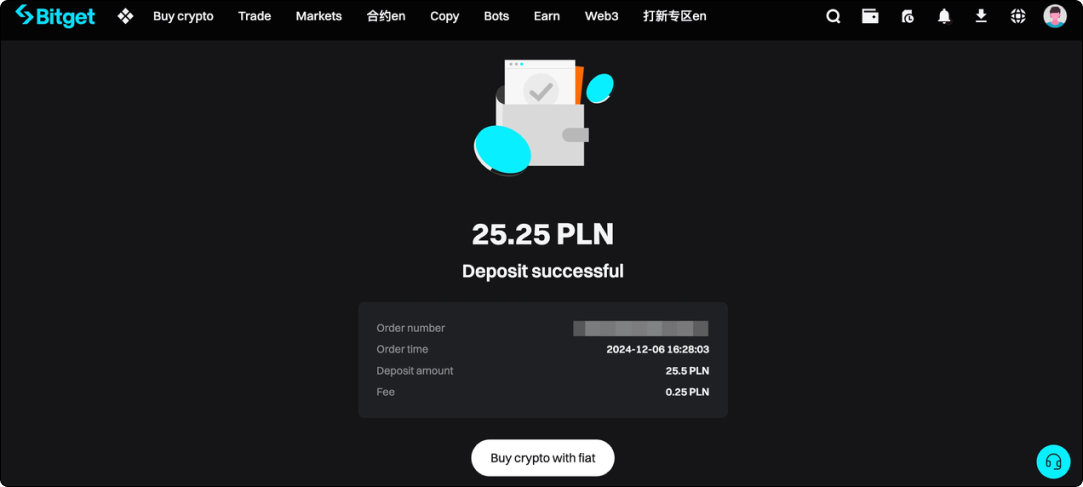
You can check the status of the funds on the asset page or by scrolling down the deposit page.