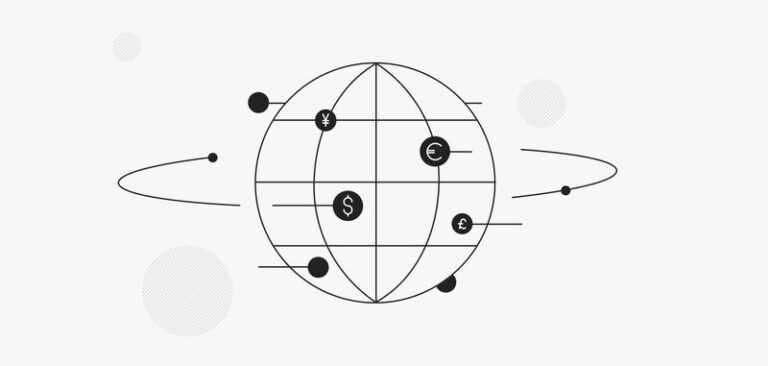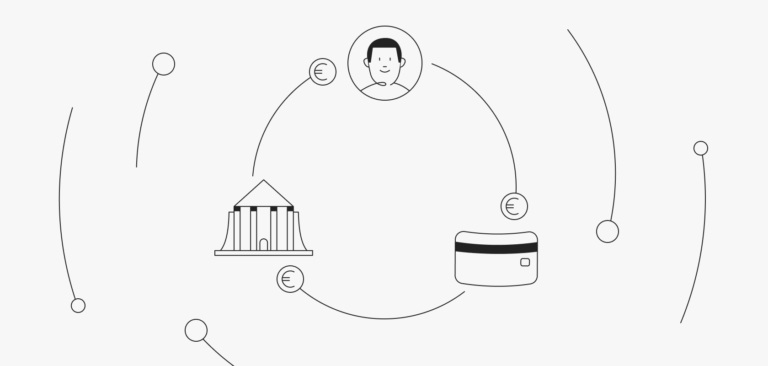Google Pay is at your fingertips when using ZEN!
Simply fast and safe
Imagine this:
You’re at your favorite café, and when the bill arrives, you don’t have to pull out your wallet or search for cash. With just a tap on your Android phone or smartwatch, you’re done! Welcome to the world of Google Pay with your ZEN Mastercard®.
Why you’ll love it
- Simplicity: No need for cash or cards – your Android device has got you covered.
- Security: Cutting-edge tech that keeps your data and your money safe and secure.
- Privacy: Merchants won’t see your card details or personal information.
How to add your ZEN Mastercard® to Google Pay
- Open the Google Wallet app on your phone
- At the bottom, tap: Add to Wallet and the + symbol
- Tap: Payment card
- Tap: New credit or debit card, then scan your ZEN Mastercard® or enter card details manually
- At the bottom, tap: Save
- Read and accept the Issuer Terms (tap: Accept)
- You may also be asked to verify your payment method (choose one from the list)
Done! You’re ready for the simplicity of Google Pay.
Elevate your payment game with Google Pay and your ZEN Mastercard®. Because when it comes to payments, we believe you deserve simplicity, security, and privacy!